Summary
Level up your experience using Chrome Music Lab Shared Piano by adding a Midi Keyboard. Teach students to harmonize in this engaging activity.
by Polina Mann

Google released Chrome Music Lab music experiments in 2018. Each unique music experiment is free, requiring an internet connection and an electronic device. Shared Piano is a simple tool for remote music teaching and collaboration that lets you play music together live on the web or save a song and share it with others. You can play on MIDI or a computer keyboard. Up to 10 people can play together at once. You don’t need to log in or install anything. Just send a link to someone and start playing together.
Adding a Midi Keyboard expands your students’ composing abilities because they are no longer limited to importing single notes at a time. The key to successfully adding Midi Keyboards in a classroom setting is understanding the logistics and setting parameters for your students.
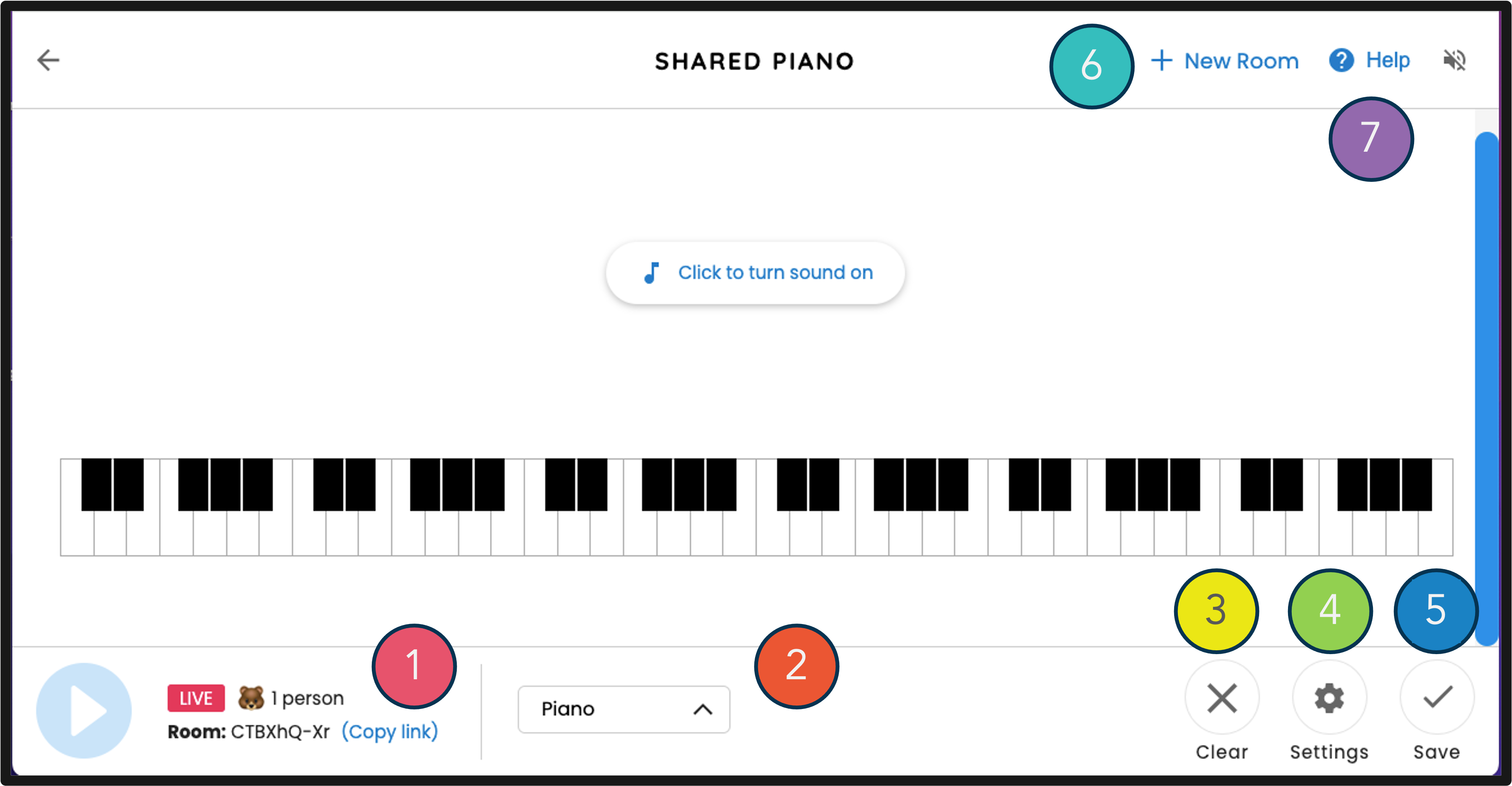
This quick YouTube tutorial will guide you and your students through an overview of the shared piano. Shared Piano Tutorial
I first teach my students how to connect their keyboards and headphones to their devices to ensure my class runs smoothly. If a student has a problem, it is typically because their headphones or keyboards are not plugged in correctly.

After students connect their keyboards, I have them set up the composition parameters. These are the settings I use for my student’s initial composition project.


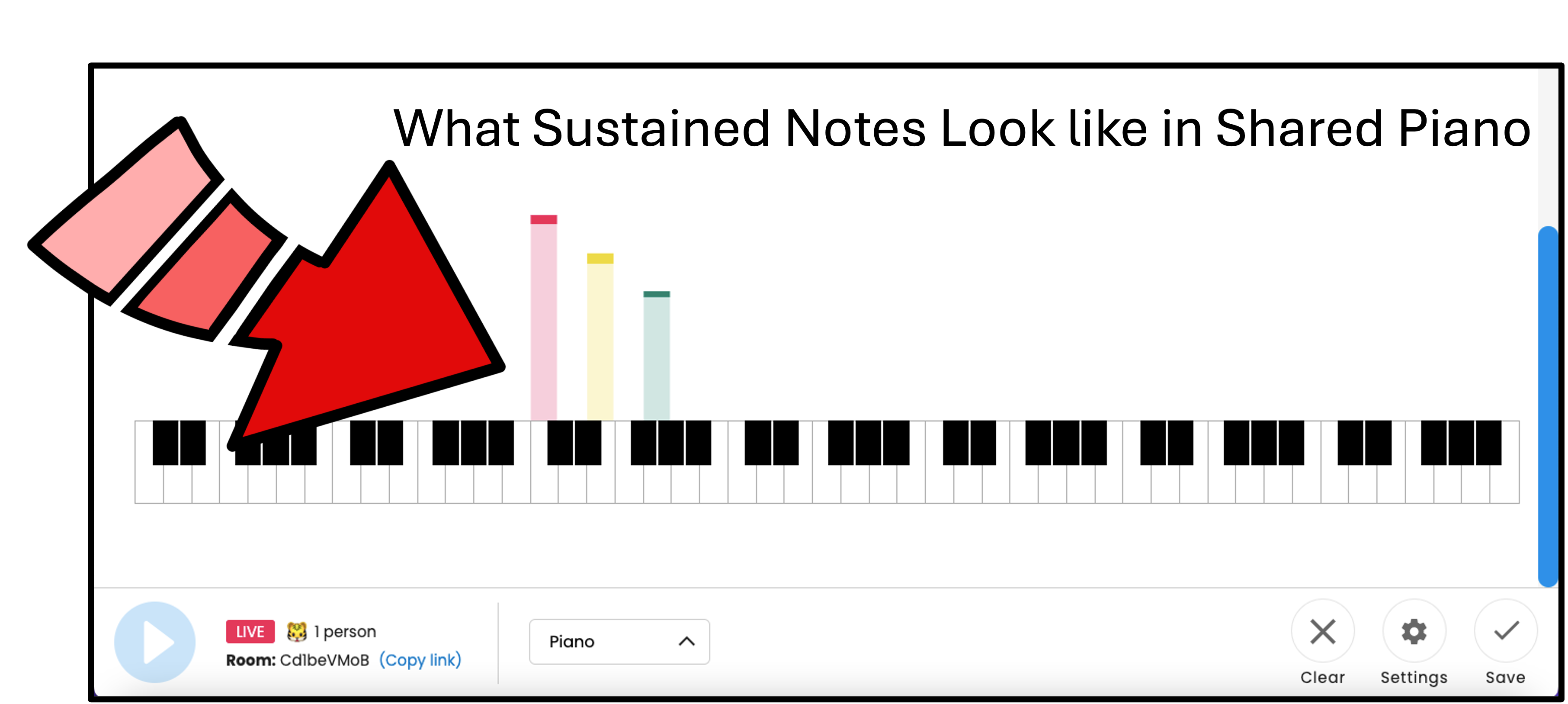
Harmony is when two or more notes fit together well. I demonstrate by playing two pitches on the piano, one dissonant interval and one consonant one. Most chords use three notes. To create chords, we play the first note and then add every other note until we build a chord with a total of three notes.
To harmonize a melody, start with the first note of the melody and build a chord from that note. Next, look for other notes that can be harmonized in the melody that are not in the first chord. If a melody starts on C, perhaps harmonize the next note, D. Ask students to find 2 or 3 chords to accompany the melody.
Here is a quick video tutorial of how I teach this skill. Video Link
Donner Keyboards
The Donner Keyboard is a 25-key MIDI controller with small keys and a light-up rocker. It works well in general music for teaching students piano basics, transposing, and arranging music. I also like its flexibility in working with programs like Song Maker and Shared Piano in Chrome Music Lab. Priced at $39.99 on Amazon, it is also an economical option.
References:
Baker. (2020, September 24). Shared piano tutorial – chrome music lab. YouTube. https://www.youtube.com/watch?v=Z1YzmrDmaZc
Google. (2018a). Shared Piano. Chrome Music Lab. https://musiclab.chromeexperiments.com/Shared-Piano/#2QVqB6jR_
Google. (2018b). Song maker. Chrome Music Lab. https://musiclab.chromeexperiments.com/Song-Maker